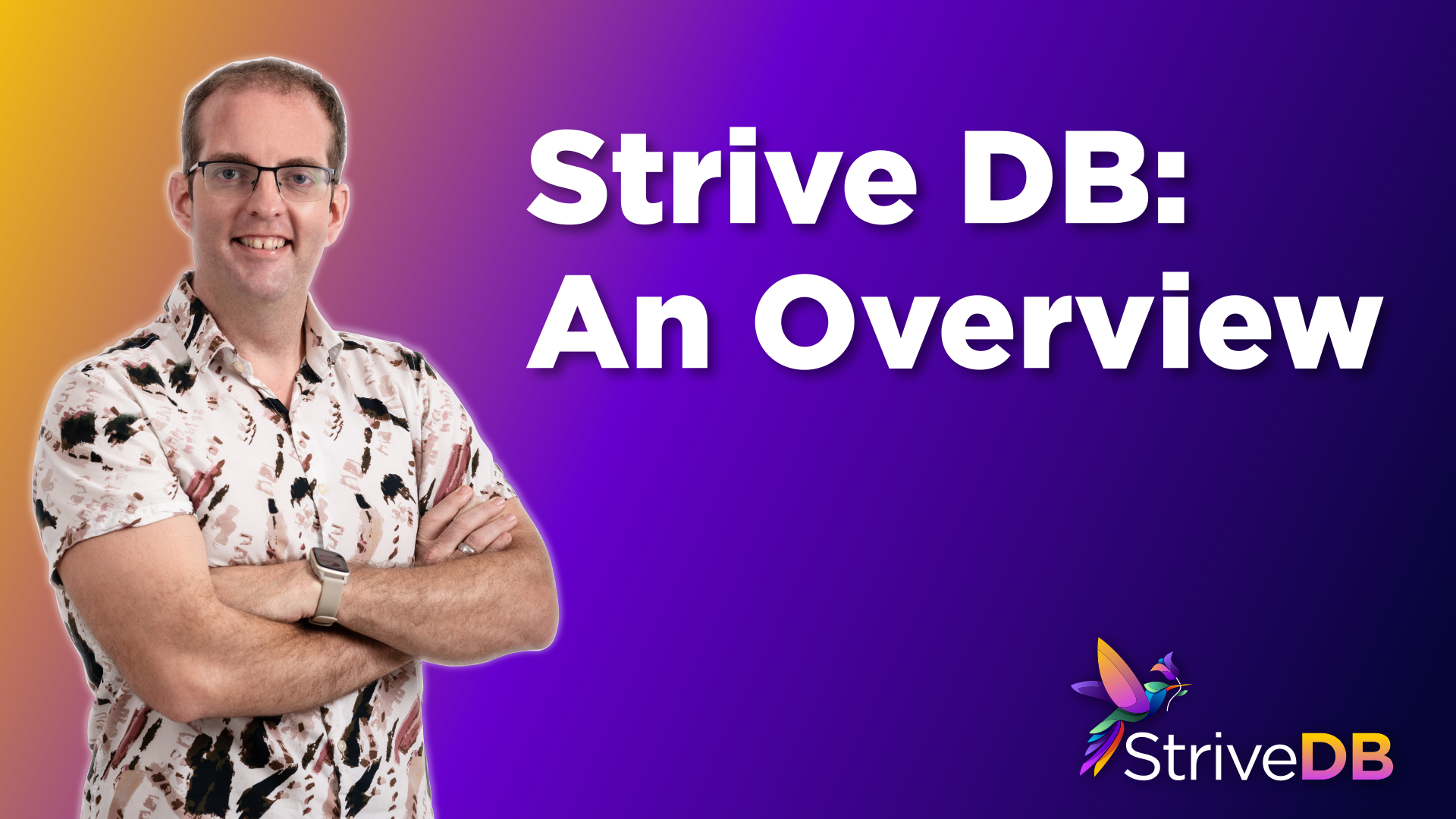Welcome to Strive DB! This platform is built for organizations like yours—teams doing important, sensitive work and needing a system that makes it easier, not harder. From client services to internal tracking, Strive DB helps you manage the details without losing sight of the big picture.
This post walks through the key areas of the system. Whether you’re a counselor, volunteer, director, or admin, you’ll get a feel for what lives where—and how to get things done fast.
📨 Your Inbox = Your Mission Control
When you log in, you’ll land on your Inbox, the nerve center for your day-to-day tasks.
- Follow-ups
- Forms that need your attention (either to approve or to make requested changes)
- Area to match any unmatched calls from volunteers
- Timesheets that need your attention
Some follow-ups are standalone reminders; others are tied to specific clients, services, or appointments. You can mark things complete or assign them to others with a couple of clicks.

🧭 Getting Around: Layout & Navigation
StriveDB uses two consistent navigation elements across every screen:
1. Left-Hand Navigation
🔍 Global Search and your main menu—jump between Clients, Services, Appointments, Forms, and more.
2. Top Bar Shortcuts
Quick actions for things like:
- 📞 Log Contact
- 📅 Schedule Appointment
- 📝 Log Service
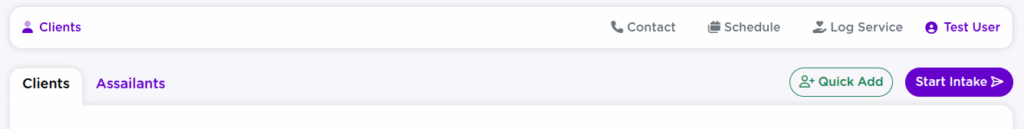
💡 Tip: Use the global search as your first stop when looking for anything. It finds clients, assailants, cases, and more.
👤 People: Clients and Assailants, Organized
The People section houses all your clients and related parties. Use filters, search, and sorting to find what you need fast.
You can link an intake to an existing person or create a new one as needed.
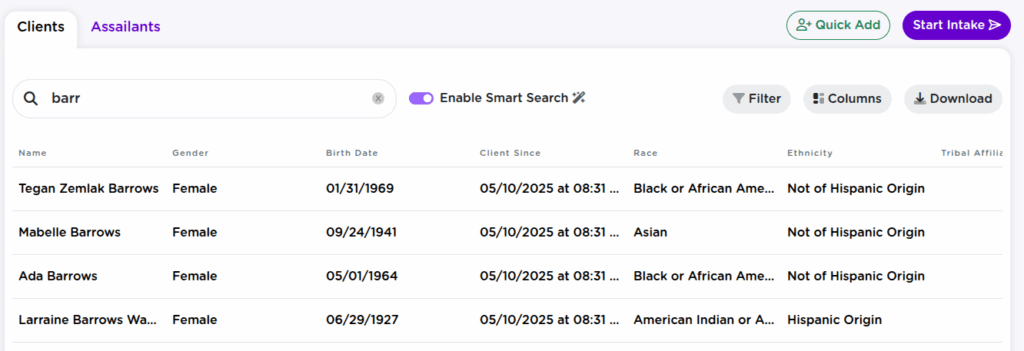
🛠️ Advocacies: Where the Real Work Happens
The Advocacies section breaks into focused tools:
- Cases – Main intake record with attached services, investigations, documents, etc.
- Contacts – Log every phone call, meeting, or check-in.
- Services – Track sessions and support for reporting + audits.
- Presentations – Record outreach events, audiences, and details.

📄 Forms: Your Custom Questionnaires
Access any forms your org uses—closure plans, session notes, and more. Build them; customize them; and fill them out.
When you complete a form, it’s automatically saved to the relevant client’s record. Some forms (like session documentation) may require approval by a supervisor or director before they’re considered “complete”—you’ll see their status right in the system, and updates or feedback can be made in-line.
✅ No more chasing down PDFs or emailing forms around—everything lives in one place and flows through the right review steps automatically.
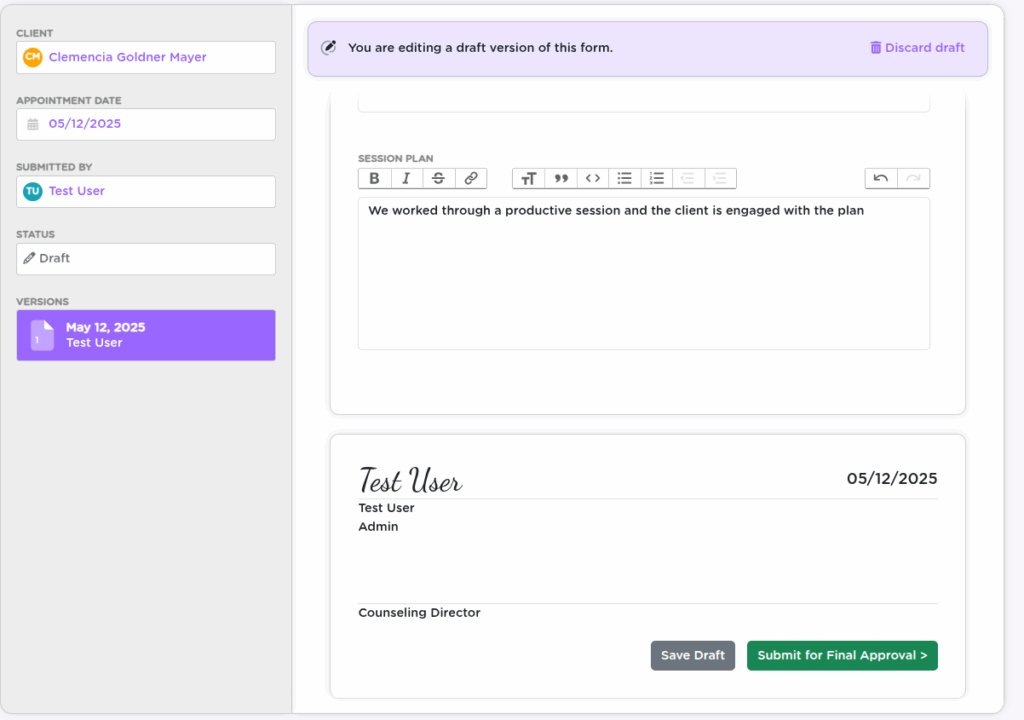
📆 Appointments: Plan It, Track It
View your calendar, search others’, and update outcomes after the fact.
- Mark attendance
- Reschedule
- Add session details or follow-ups

📊 Reporting: Pull What You Need
Admins can generate summaries, pull reports for grants, and dig into trends across your data.

⚙️ Settings: Customize the Experience
Admins can:
- Manage users + roles
- Build and configure forms
- Configure service codes + grant tags
- Customize field names + data collection options
🆘 Need Help?
Hit the Support button in the lower-left corner for fast help and answers.
🔁 Recap & Dig In More!
StriveDB is built to help you stay organized, track work across your team, and keep data safe and compliant.
Check out these next steps: