Volunteers play a critical role, and logging their hours cleanly and accurately is key for both internal tracking and grant reporting. Strive DB provides a dedicated interface for volunteers to log the time they spend on various tasks—whether that’s staffing the hotline or handling admin work.
🧭 Accessing the Volunteer Time Log
Volunteers see a simplified version of the app. From their limited menu, they’ll see a clear option labeled “Log Time”.
This opens their weekly timesheet.
📋 Entering Time for Approved Tasks
The log form includes rows for each task the volunteer is allowed to report time against. Examples might include:
- Hotline
- Administration
- Outreach
For each row, the volunteer will:
- Select a location (e.g., home, office)
- Enter hours worked for each day of the week
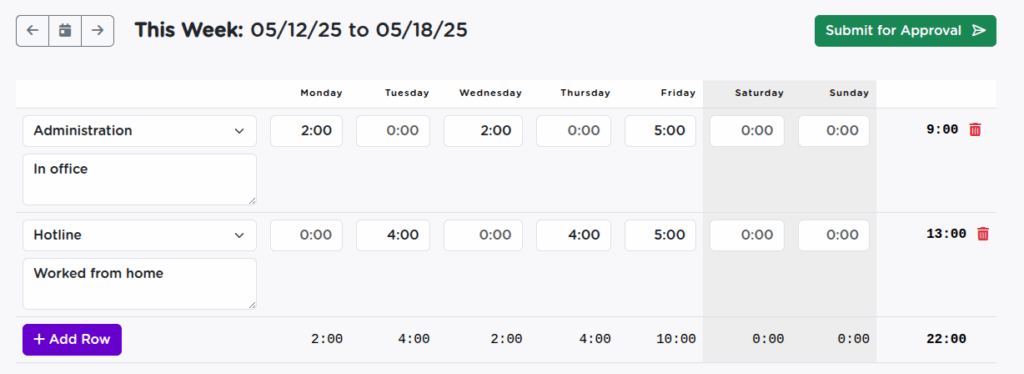
🧠 Volunteers only see the task codes their role is authorized to log against.
📤 Submitting the Timesheet
Once hours are entered, the volunteer clicks Submit. The timesheet moves into “submitted” status and becomes visible for review.
Once approved by a supervisor, the timesheet is marked as Ready.
✅ Timesheets can be edited and resubmitted if something needs to be corrected later.
🔒 Access & Permissions
Volunteers cannot access client data or see service logs. Time logging is restricted to their assigned task categories, and visibility into submitted time is scoped only to their own entries.
This makes it safe to use for both in-office and remote volunteers—without exposing any survivor information.
🧠 Final Thoughts
Volunteer time logging in Strive DB is simple, secure, and built to meet the needs of nonprofit tracking and grant compliance. Whether volunteers are answering phones or stuffing envelopes, their time counts—and Strive makes it easy to capture.
💬 Need help configuring volunteer roles or task codes? Reach out to support—we’ll help you tailor it to your workflow.


