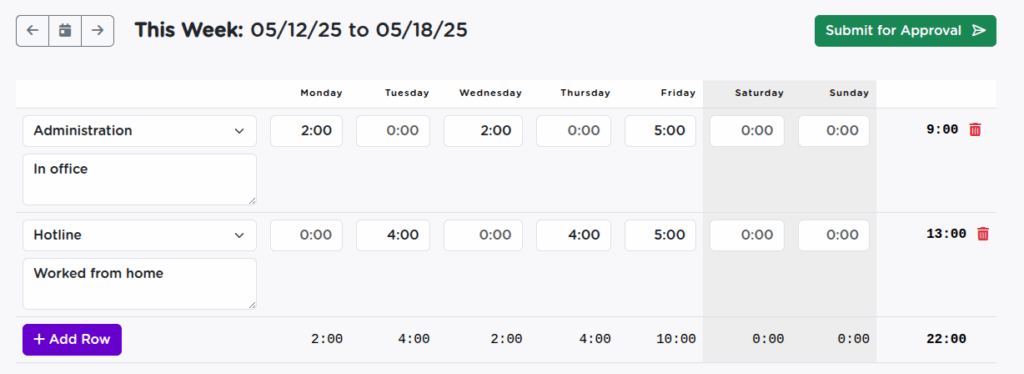Some volunteers—especially those working hotline shifts—don’t have access to client data. But they still need a secure, simple way to document calls.
Strive DB makes that possible through a special call logging form that allows a volunteer to submit call information without seeing or selecting a client record. Here’s how it works.
🧭 Accessing the Hotline Call Log
From the volunteer’s limited navigation menu, there’s a dedicated option for Log a Call. This opens a streamlined form just for recording hotline interactions.
📝 Entering Call Details
The form allows volunteers to capture the basic details of the interaction:
- A name, nickname, or label for the caller (e.g., “Bobby Sue”)
- The type of contact (phone, text, etc.)
- The date and time of the call
- Notes about what was discussed
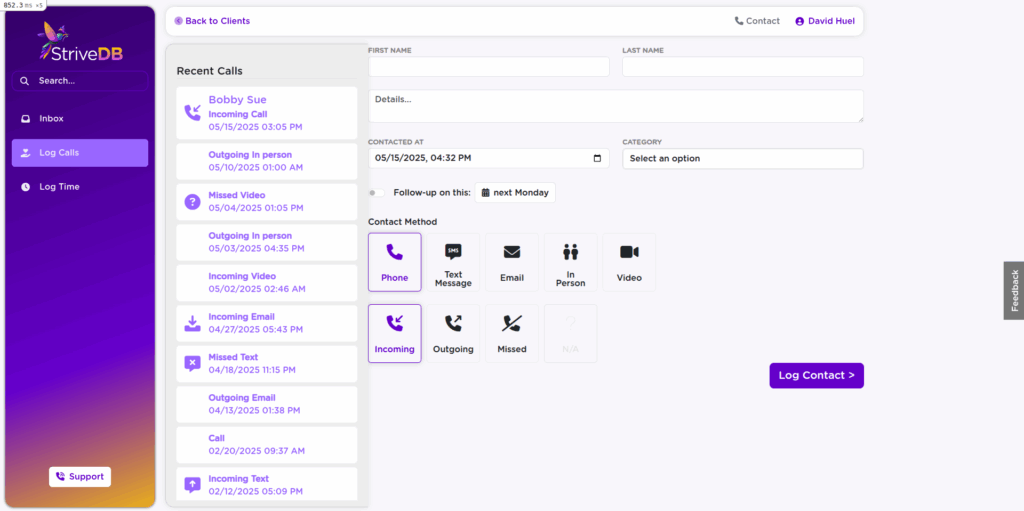
🔐 Volunteers never see client search tools or full profiles—they just type in what they know.
🔗 What Happens After Submission
Once submitted, the call appears in the system unassociated with a known client. A staff member with full access can later:
- Review the call log
- Match the entry to an existing client (if appropriate)
- Convert the call into a formal contact record
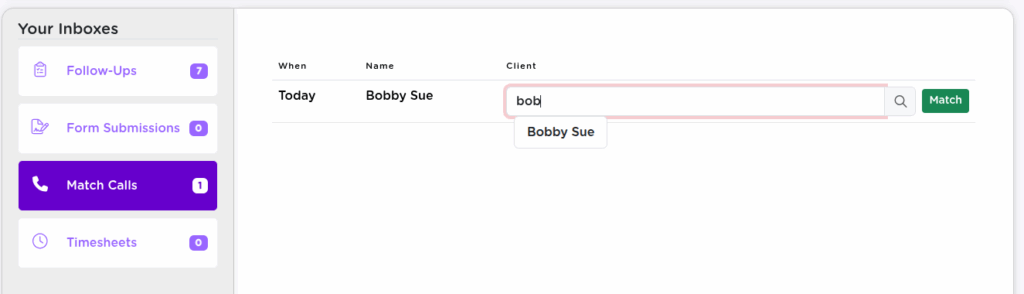
🧠 This system allows volunteers to document their work responsibly, without compromising survivor privacy.
🔒 Why This Matters
Hotline work is critical, but not every volunteer needs full system access. This form lets you:
- Maintain privacy boundaries
- Capture usable, reviewable data
- Support audit trails and follow-ups by staff
Combined with time logging, this gives volunteers the tools they need—without giving them more access than necessary.
🧠 Final Thoughts
Strive DB’s call logging form for volunteers strikes the right balance: easy for frontline responders, and secure for clients. It keeps your hotline workflow smooth, accountable, and survivor-focused.
💬 Want help customizing fields or workflows for your center? Contact support—we’ll tailor it to your policies.