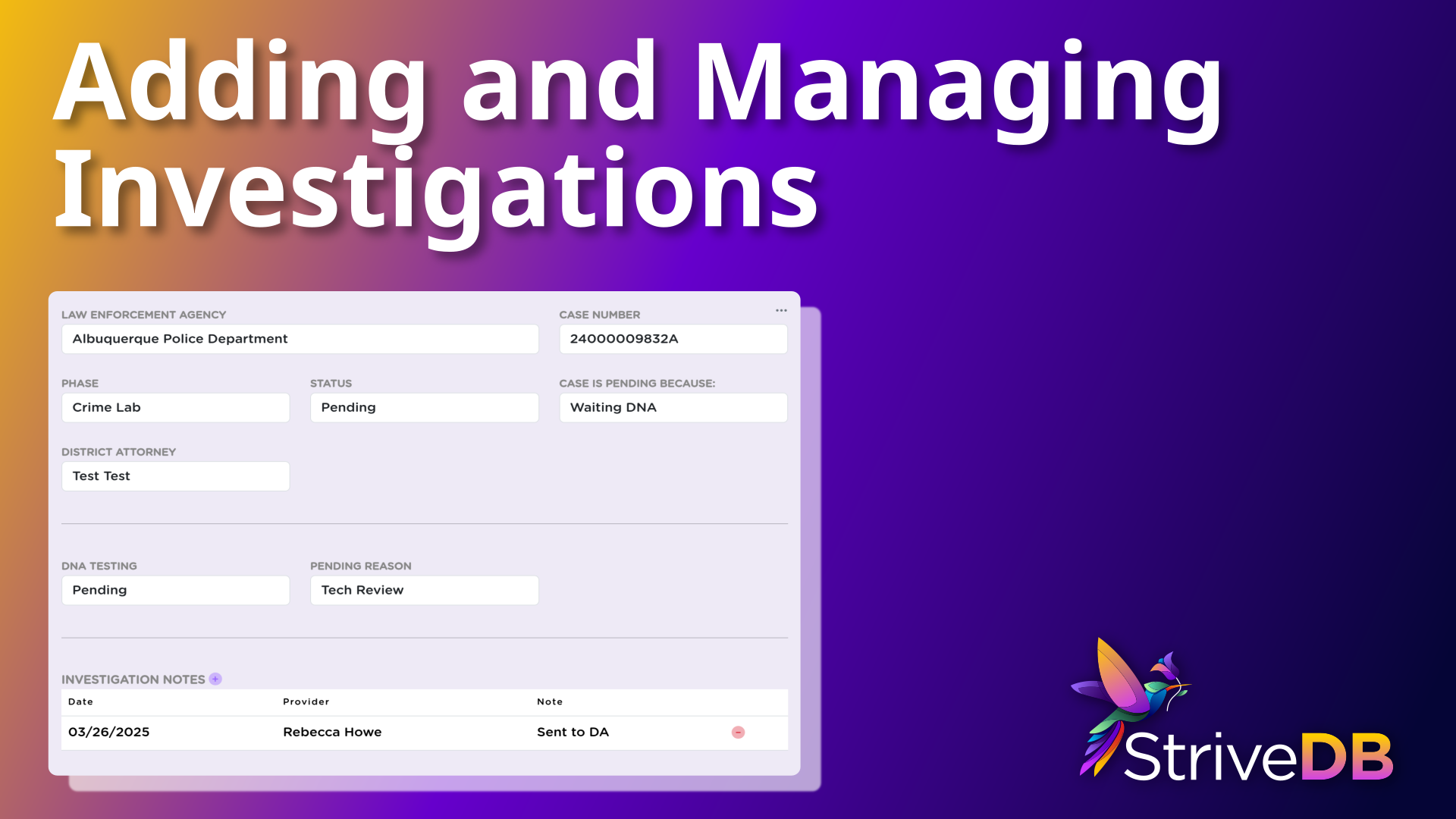When a report turns into a criminal investigation, Strive DB gives you a clear and structured way to log what’s happening—without needing to dig through paper notes or external systems. Investigations are tied to a specific case, and allow you to track law enforcement involvement, case progress, and forensic testing.
This kind of tracking isn’t just for internal clarity—many centers use this information to proactively follow up with law enforcement agencies and district attorneys to ensure cases are moving forward, DNA results are returned, and survivors aren’t left in the dark.
Here’s how to log an investigation from start to finish, based on the training video.
🧭 Navigate to the Case
Start by going to Advocacy → Cases, then select the relevant case you want to update. The investigation record will live inside that specific case file.
🔗 Not sure how to find your way around the case layout? Check out our Strive DB Overview or Intake Guide.
🏛️ Log Law Enforcement Details
Once you’re in the case view, scroll to the Investigations section and click Add Investigation.
You’ll be prompted to enter:
- Law enforcement agency handling the case
- Case number issued by that agency
- Phase of the investigation – such as with law enforcement, the DA, or a crime lab
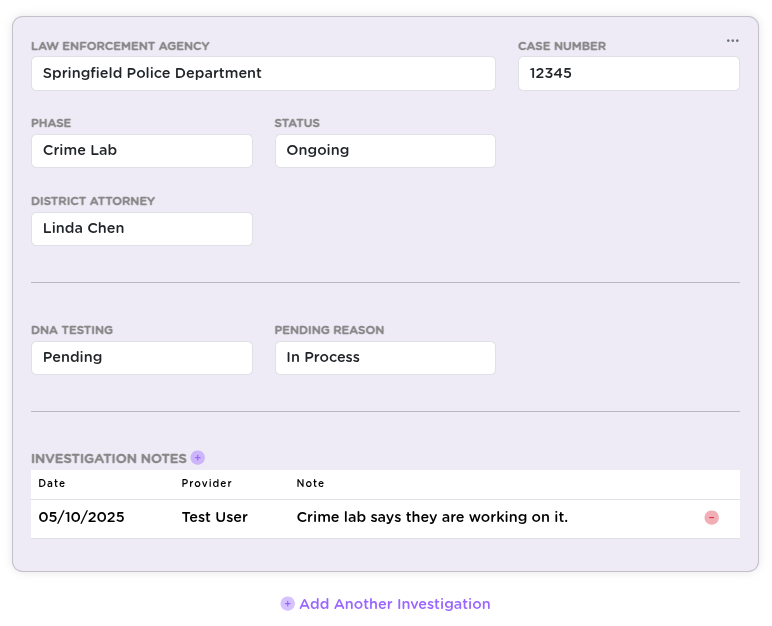
🧠 Keeping track of which agency has the case helps staff follow up with the right contact and avoid gaps in communication.
📌 Set Investigation Status
Next, log the current status of the investigation:
- Ongoing – Still under active investigation
- Pending – Awaiting action or results (you can add a reason)
- Closed – Completed, dropped, or resolved (you can also enter a reason)
📞 Many centers use this field to know when to reach out to the DA or law enforcement for an update—especially when things get stalled or go quiet.
⚖️ Add District Attorney Info
If the DA is known, you can record their involvement. This helps document if the case has moved beyond law enforcement and gives other staff visibility into prosecution status.
🧬 Enter DNA Testing Details
If forensic testing is part of the case, Strive lets you document:
- Whether DNA testing is pending, and whether it’s in process
- If completed, whether:
- DNA was present
- DNA was not present
- DNA was insufficient
- Add notes to clarify any of the above
🔬 Tracking DNA status is especially helpful when advocating with law enforcement or crime labs for timely testing and survivor communication.
📝 Add Notes
You can leave free-form notes in the investigation record. These notes are visible to anyone with access to the case and are great for documenting updates, conversations with law enforcement, or procedural milestones.
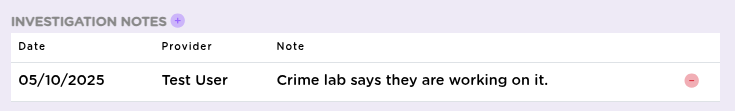
💾 Save and Manage Investigations
Once everything’s filled in, hit Save. The investigation record will now appear in the case, and you can:
- Add another investigation (e.g., if multiple jurisdictions are involved)
- Edit or delete existing entries as needed
🧠 Final Thoughts
Investigations in Strive DB aren’t just administrative—they’re advocacy tools. With law enforcement details, DNA tracking, and status fields all in one place, your team can more easily follow up with investigators, press for updates, and support survivors through what is often a frustratingly slow process.
💬 Need help deciding how to standardize phases or statuses for reporting? Reach out to support—we’ll help align it with your agency’s workflow.